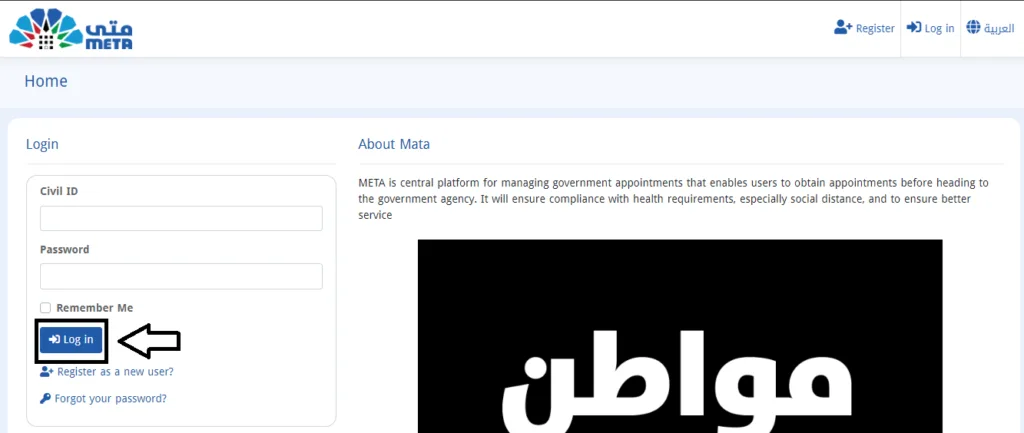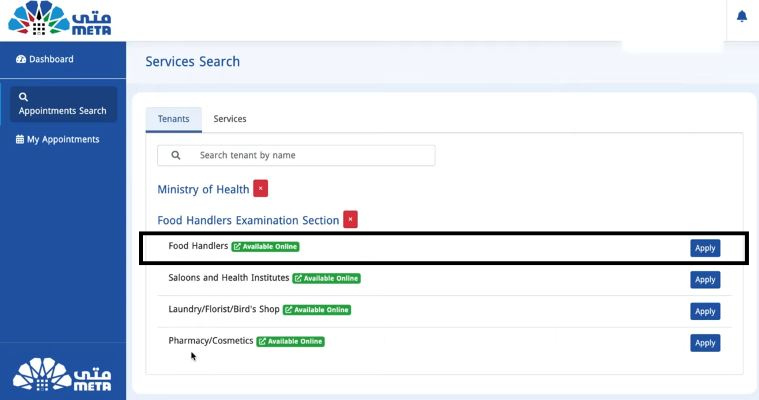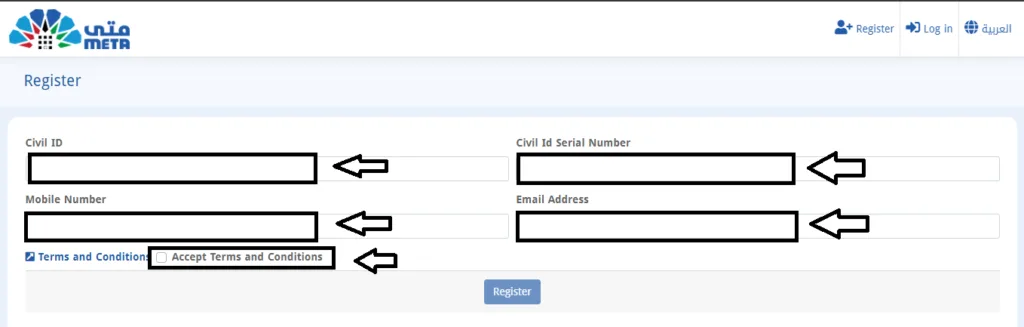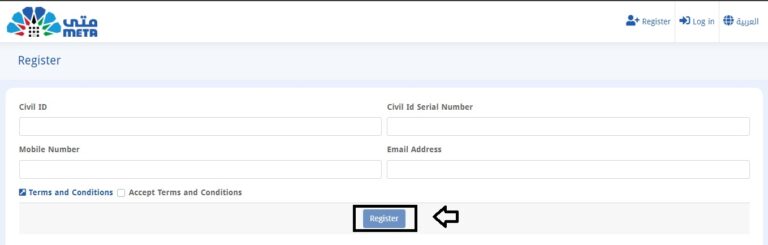Appointments
Quick Solutions to Unlock meta.kuwait Account

Appointments
How to Book a baladiya health card Appointment
Appointments
register meta account on pc step-by-step
Appointments
baladiya appointment kuwait: quick booking
-

 Latest News22 hours ago
Latest News22 hours agoAmir hails medical achievements | Kuwait Times Newspaper
-

 Politics23 hours ago
Politics23 hours agoKuwait Municipality Cracks Down on Unlicensed Advertisements in Ahmadi
-

 Business23 hours ago
Business23 hours agoAsian shares trade mixed as focus shifts to Fed’s next move
-
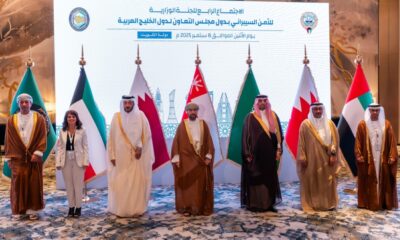
 Latest News12 hours ago
Latest News12 hours agoCommittee reviews efforts to counter cyber threats
-
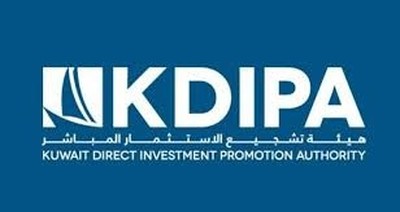
 Business21 hours ago
Business21 hours agoKuwait aims to attract value-added direct investments
-

 Politics21 hours ago
Politics21 hours agoIllegal Mobile Vehicles and Shops Targeted in Kuwait’s Ahmadi Clean-Up Drive
-

 Latest News23 hours ago
Latest News23 hours agoKuwait Ambassador to Saudi Arabia emphasizes leveraging digital tools to alleviate suffering
-

 Latest News13 hours ago
Latest News13 hours agoAmir appoints new Army chief, undersecretary