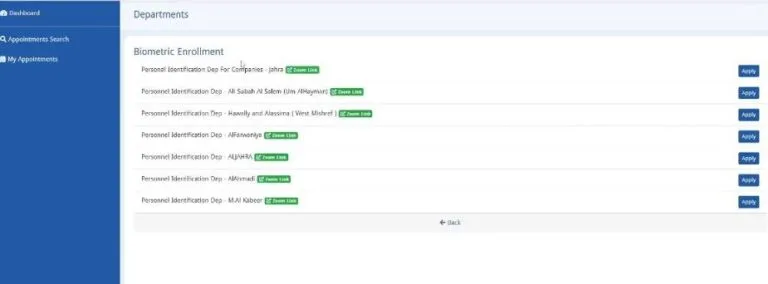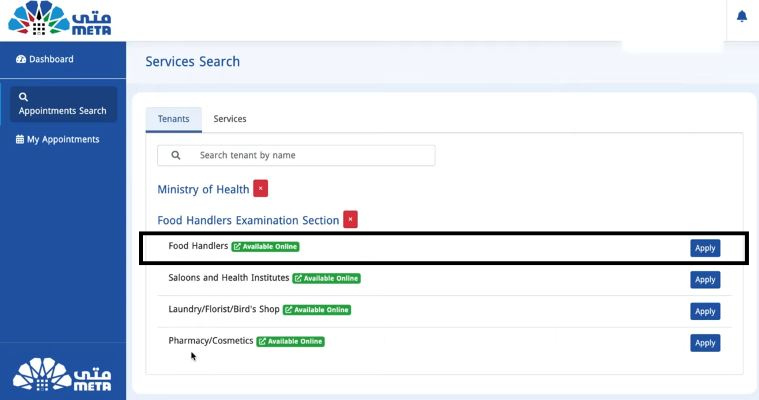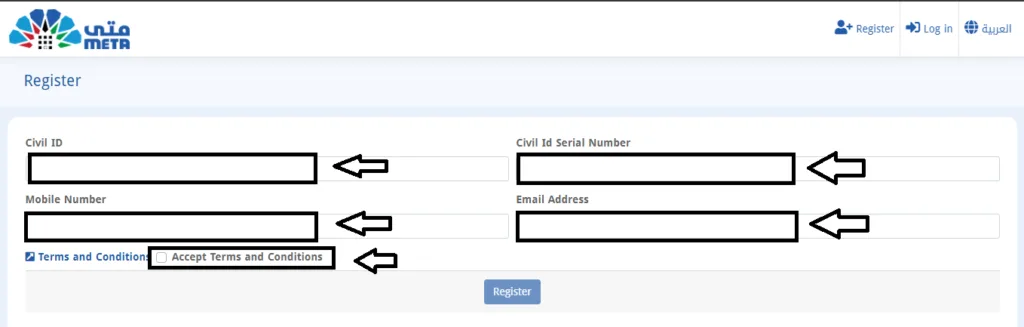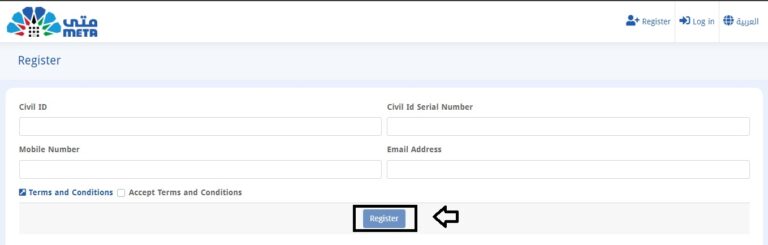how to get appointment through Meta has never been simpler. Whether you’re navigating essential government services or organizing personal errands, this comprehensive guide will take you step-by-step through the process. By the end, you’ll be equipped with all the knowledge you need for a hassle-free and efficient experience.
how to get appointment via meta online
how to get appointment via Meta? Meta simplifies the otherwise tedious process of scheduling government-related appointments. With just a few clicks, you can access multiple services, save time, and avoid long queues. So, to book your appointment via Meta, follow the main steps:
Step 1: Logging into the Meta Portal
Visit the Meta Portal and log in using your registered credentials. If you’re a first-time user, you’ll need to create an account.
Step 2: Navigating to the Appointments Section
Once logged in, head to the “Appointments” section, usually accessible from the main menu.
Step 3: Choosing the Government Agency
Select the agency that provides the service you need, such as Civil ID or visa services.
Step 4: Selecting the Desired Service
Within the chosen agency, pick the specific service for which you’re booking the appointment.
Step 5: Picking the Date, Time, and Location
Browse through available slots and choose a convenient date, time, and location.
Step 6: Reviewing and Submitting Your Request
Double-check your details to ensure everything is accurate, then click submit to finalize your appointment.
read about: Quick Solutions to Unlock meta.kuwait Account
Meta Kuwait Services for Appointments
Here are the key services you can schedule appointments for through Meta:
Biometric Registration
Secure your biometric data registration efficiently through Meta.
Health Appointments
Book appointments for health checks and medical consultations.
Family Visa Scheduling
Simplify family visa processes by scheduling appointments via Meta.
Civil ID Services
Handle Civil ID updates, replacements, or address changes seamlessly.
How to Manage or Cancel Meta Appointment
These are the main steps that can be followed to manage or cancel a meta appointment:
Modifying an Existing Appointment
Log into Meta, navigate to your appointment history, and select “Edit” to reschedule.
Canceling an Appointment
Use the cancellation option in the “Appointments” section if you no longer need the slot.
how to get appointment via meta? Booking an appointment through Meta is not just easy; it’s designed to save time and effort. By following the steps outlined above, you can secure your spot for various services without hassle.
What if I miss my appointment?
You can reschedule through Meta, but some services may have specific policies regarding missed appointments.
Can I book multiple appointments?
Yes, Meta allows you to book multiple appointments for different services.


 Latest News20 hours ago
Latest News20 hours ago
 Politics23 hours ago
Politics23 hours ago
 Latest News22 hours ago
Latest News22 hours ago
 Latest News19 hours ago
Latest News19 hours ago
 Latest News24 hours ago
Latest News24 hours ago
 Politics21 hours ago
Politics21 hours ago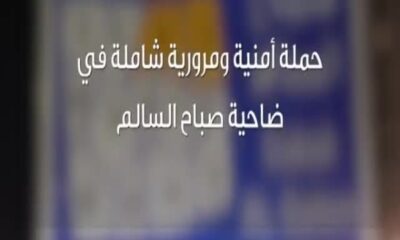
 Politics6 hours ago
Politics6 hours ago