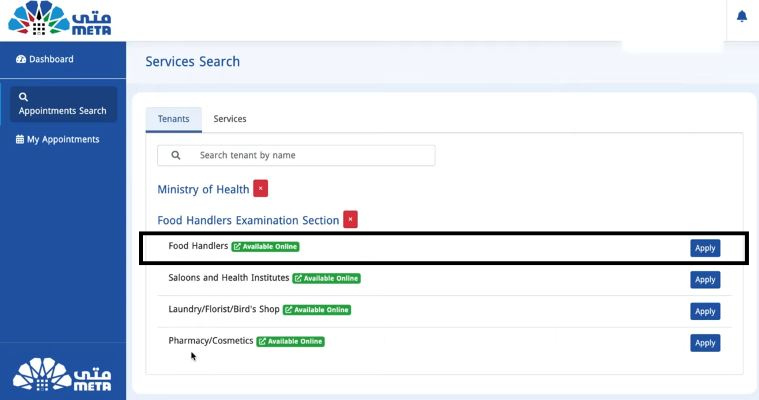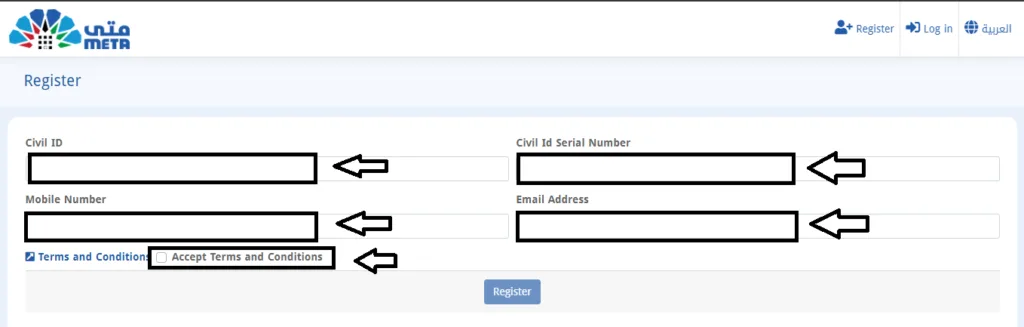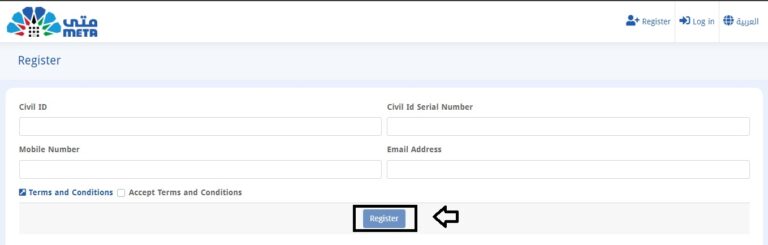Appointments
meta portal kuwait: Your Gateway to Seamless Government Services

Appointments
How to Book a baladiya health card Appointment
Appointments
register meta account on pc step-by-step
Appointments
baladiya appointment kuwait: quick booking
-
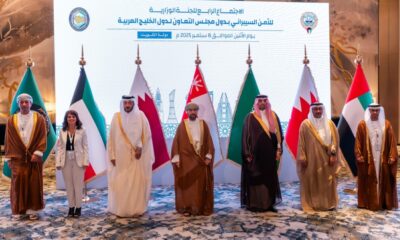
 Latest News18 hours ago
Latest News18 hours agoCommittee reviews efforts to counter cyber threats
-

 Latest News19 hours ago
Latest News19 hours agoAmir appoints new Army chief, undersecretary
-

 Latest News16 hours ago
Latest News16 hours agoZAHI joins talabat as the platform expands offering beyond food
-

 Latest News15 hours ago
Latest News15 hours agoKRCS signs cooperation deal to accredit first aid, CPR courses
-

 Business24 hours ago
Business24 hours agoKuwait urges GCC tax reform for economic integration
-

 Latest News9 hours ago
Latest News9 hours agoKuwait envoy urges using digital tools for peace, recovery
-

 Politics19 hours ago
Politics19 hours agoKuwait Cracks Down on Unlicensed Juvenile Drivers: 79 Arrested in Traffic Sweep
-

 Latest News11 hours ago
Latest News11 hours agoUN Special Rapporteur calls on Kuwait to form women’s ministry