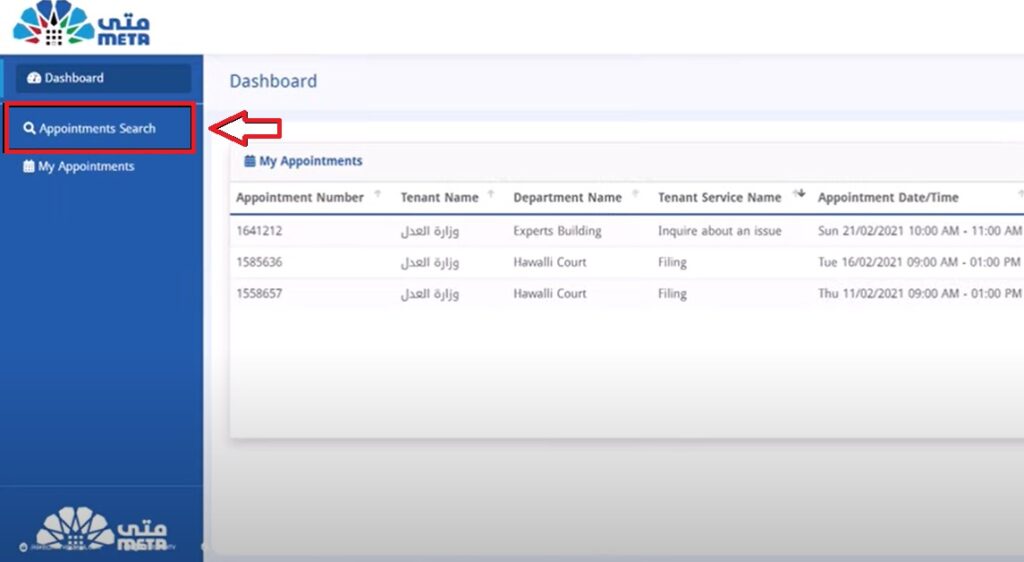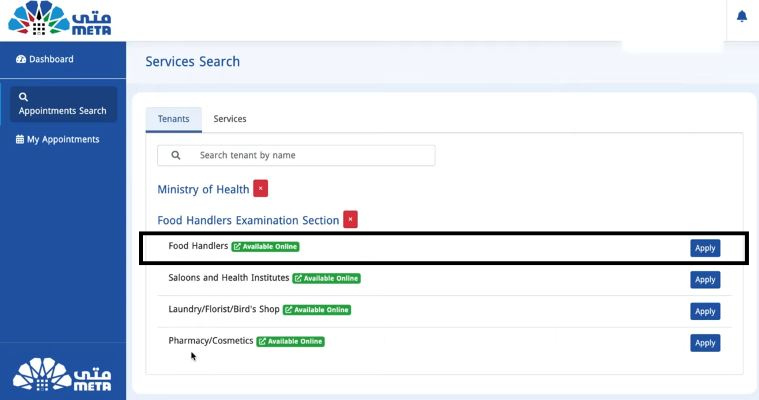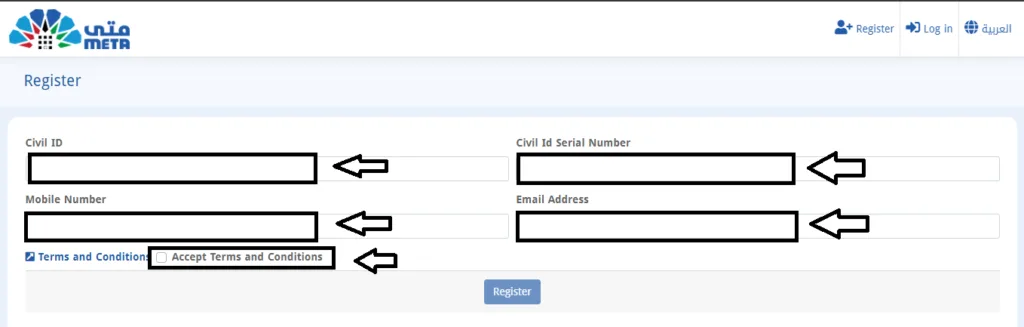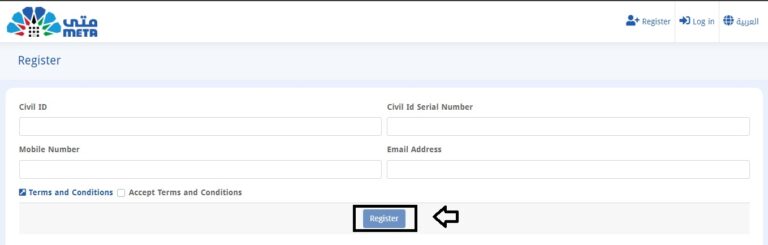Appointments
meta.e.gov.kw: The New Meta Kuwait Portal

Appointments
How to Book a baladiya health card Appointment
Appointments
register meta account on pc step-by-step
Appointments
baladiya appointment kuwait: quick booking
-

 Latest News21 hours ago
Latest News21 hours agoKuwait joins medical regulatory body to boost global health governance
-

 Latest News23 hours ago
Latest News23 hours agoHomeschoolers visit Kuwait Times to explore history and operations
-
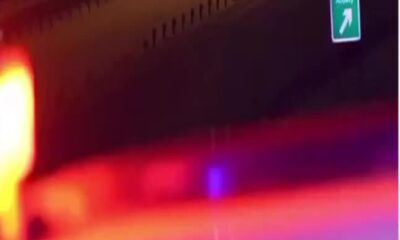
 Politics7 hours ago
Politics7 hours agoJahra Traffic Crackdown: Vehicles Seized, Violators Arrested
-
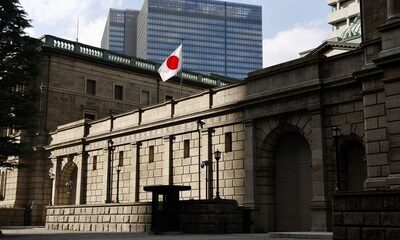
 Business14 hours ago
Business14 hours agoJapan’s central bank survey shows an improved outlook for manufacturers
-

 Latest News14 hours ago
Latest News14 hours agoAmir receives Crown Prince, speaks with Oman Sultan
-

 Latest News12 hours ago
Latest News12 hours agoMinister: Kuwait’s ranking on US Trafficking in Persons Report improved
-

 Politics3 hours ago
Politics3 hours agoKuwaiti Fined KD 10,000 for Insulting Kuwaiti Society in Viral Video
-

 Latest News3 hours ago
Latest News3 hours agoKuwait to standardize recognition of foreign high school diplomas