meta.e.gov.kwt/en/account/register is your gateway to hassle-free government services, eliminating the frustration of endless paperwork and long queues. The Meta Kuwait Portal is here to transform the way you access services, and I’ll guide you on how to register and unlock the convenience of digital services.
meta.e.gov.kwt/en/account/register
The meta.e.gov.kwt/en/account/register page is your gateway to seamless government services in Kuwait. Whether you’re booking appointments or accessing vital resources, creating an account on the Meta Kuwait Portal is a must.
Accessing the Meta Kuwait Registration Page
- First things first, head over to meta.e.gov.kwt/en/account/register.
Providing Necessary Details
- Fill in your Civil ID, personal details, and email address. Don’t forget to read and accept the terms and conditions.
Activating Your Account
- Once registered, check your email for an activation link. Click it.
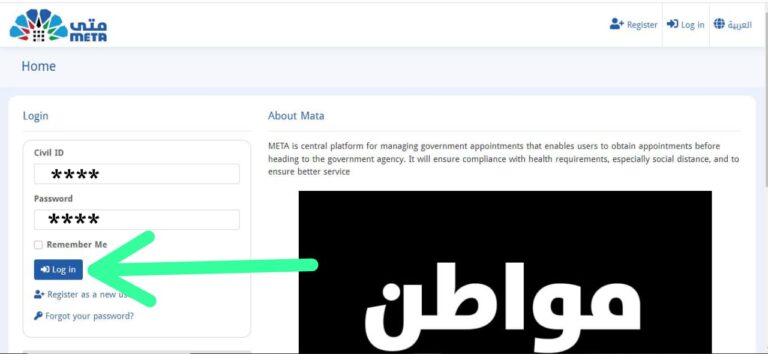
meta.e.gov.kwt/en/account/password recovery
Forgot your password? No worries; we’ve all been there.
Using Email
- Visit the login page and click on “Forgot your password?”
- Enter your Civil ID and submit.
- Follow the link in your email to reset your password.
Using Phone Number
Prefer using your phone? Contact Meta support at 1800164 or 164, and they’ll guide you through the process.
also read: meta kuwait online appointment civil id
meta portal help center kuwait
Got stuck during registration? The Meta Portal Help Center is your lifeline. Contact them via:
- Landline: 1800164
- Phone: 164
- Email: [email protected]
Registering at meta.e.gov.kwt/en/account/register
is your first step towards a hassle-free experience with government services.
How do I register for a Meta Kuwait account?
Visit the registration page, provide your details, and activate your account via the email link.
Who should I contact for further assistance?
Reach out to the Meta Portal Help Center at 1800164, 164, or email [email protected].






